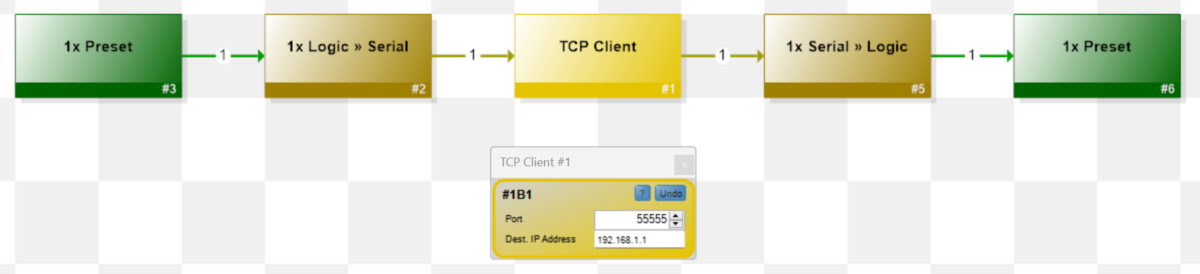The current release 3.8 adds an important control feature to the versatile application possibilities of HARVEY and available for free download on www.harvey.audio.
With the HARVEY software release v3.8, the TCP client block has now been added. In addition to the UDP client, the TCP client block gives HARVEY the ability to control external devices via TCP network transport protocols. TCP is the standard, especially when used in conference rooms and for controlling projectors, for example, and is preferred over RS232.
Commands can be freely entered in a HARVEY project for the controller via the serial-to-logic block, which are sent to the external device when triggered. This was the only way to send messages via RS232, RS485 or UDP/IP (Ethernet).
TCP, which is now also available as a network transport protocol, is favoured by many manufacturers over UDP for device control in the network due to its reliability. The new block significantly increases flexibility in use compared to RS232, for example, as communication is no longer restricted to point-to-point connections and no special cabling is required.
(Photo: DSPECIALISTS, Composer, Screen Project)
The long press button, which triggers an action with a time delay after holding it down for a longer period of time and was previously only available for remote control, is now also available via the web interface. For projector control, the long press button thus goes hand in hand with the new TCP client block and is the logical realisation of the long press trigger functionality introduced in version 3.7 in the web interface.
The configuration software on the website www.harvey.audio is available as a free download and can be installed and used on a PC, even without having a HARVEY device or a HARVEY Remote Control in operation. In this way, various applications or project setups can be tested in advance in a simple and elegant way.